Windows XP system restore
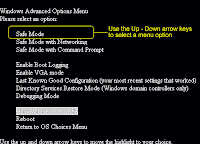 System restore works like undo command in Microsoft word. You can use system restore or removed anything change anywhere. System restore does not affect personal files or folder of your computer. So you can not change this files. If you want to get this you have need to follow these rules.
System restore works like undo command in Microsoft word. You can use system restore or removed anything change anywhere. System restore does not affect personal files or folder of your computer. So you can not change this files. If you want to get this you have need to follow these rules.At first click on the Start button, Then click Shut Down, When you get shut down dialogue box. Then click on the Restart and click on the OK Button. Before windows restart click on the F8 Button, You can press F8 when boot menu appears. Then highlight the appropriate safe mode button and press Enter. If your computer will fall on danger or affected with virus then it can safe your computer. So you have need to active this safe mode.


I see that you are doing the same I'm doing, but in different worlds: whereas I cover Linux, you cover Windows. Good luck with your blog! ;-)
ReplyDelete