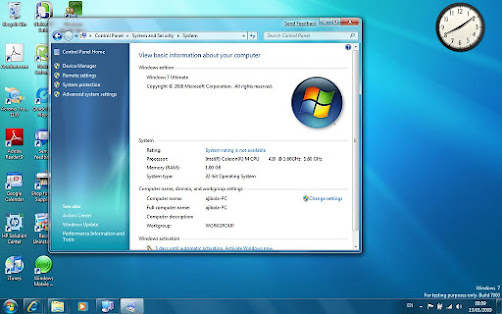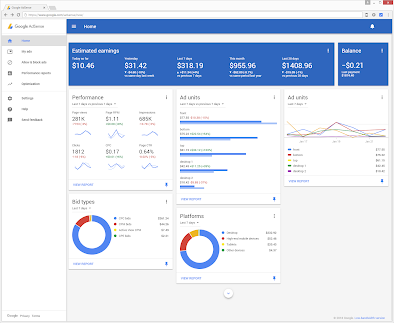The idea of mechanically calculating mathematical tables first came to Babbage in 1812 or 1813. Later he made a small calculator that could perform certain mathematical computations to eight decimals. Then in 1823 he obtained government support for the design of a projected machine, the Difference Engine, with a 20 decimal capacity. The Difference Engine was a digital device: it operated on discrete digits rather than smooth quantities, and the digits were decimal (0-9), represented by positions on toothed wheels rather than binary digits bits. When one of the toothed wheels turned from nine to zero, it caused the next wheel to advance one position, carrying the digit. Like modern computers, the Difference Engine had storage - that is, a place where data could be held temporarily for later processing. Its construction required the development of mechanical engineering techniques, to which Babbage of necessity devoted himself. In the meantime (1828-39), he serve...