Make a folder
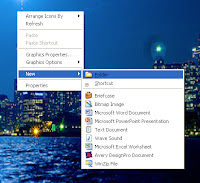 Folder is one of the most important subject for a
/ PC. If you want to make the folder you can create it easily. Just follow these rules. Click the right button of your mouse. Then go to that icon-> New. Then you get a box again. in that box. Look at the first icon where you get a name called Folder.
Folder is one of the most important subject for a
/ PC. If you want to make the folder you can create it easily. Just follow these rules. Click the right button of your mouse. Then go to that icon-> New. Then you get a box again. in that box. Look at the first icon where you get a name called Folder.You also can change your folder icons/image. Only for that, At first take your cursor on the folder icon and click on the right button of your mouse. Then go to the Properties and select Customize. After select Customize click on the Change Icon... and select anyone from those icons and press OK. After press OK, click Apply and OK.


Comments
Post a Comment