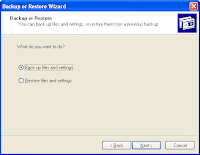
Computer backup is one kinds of important program for every
computer. It will protect our files and folder of our computer if our
computer fail. You can use the backup to copy the data. If you have windows XP professional we can backup utility is installed by default but windows XP home is not available for this. If you want to active this You have need to follow this step.

- At first click on the Start button, Then go to the All program.
- After go to the All program click Accessories Then go to the System tools after go to system tools click on the Backup.
- Then setting the backup files on the first page
- In the second page you can still use to backup files by clicking the tool menu and then click the backup wizard.
- Then click Next.
- In the window that asks What do you want to do? Click the circle Next to backup files and setting
- Then click the Next.
After these you can choice your backup the default choice your drive. You can backup files simply way Just copy and paste the files in the backup files. It can save all the files of your
computer
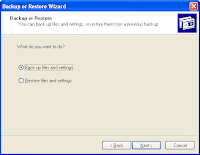 Computer backup is one kinds of important program for every computer. It will protect our files and folder of our computer if our computer fail. You can use the backup to copy the data. If you have windows XP professional we can backup utility is installed by default but windows XP home is not available for this. If you want to active this You have need to follow this step.
Computer backup is one kinds of important program for every computer. It will protect our files and folder of our computer if our computer fail. You can use the backup to copy the data. If you have windows XP professional we can backup utility is installed by default but windows XP home is not available for this. If you want to active this You have need to follow this step.


Comments
Post a Comment